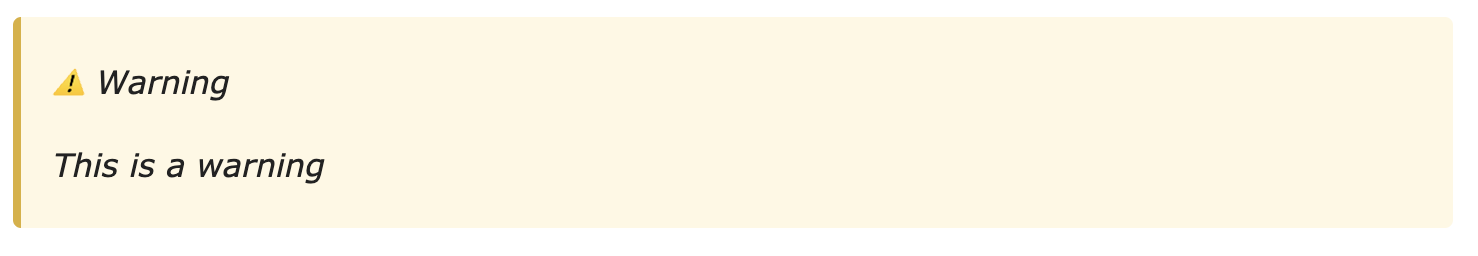GoHugo callouts
I tend to write my fair bit on Confluence (for work) or Obsidian (for personal notes). In both places I use callouts to draw the attention of the readers.
I miss them over here. So I set myself the task of enabling them. This is how I am doing it.
Create an HTML file with the following content in your layouts. Note that in line 2 and 3 I am defining the callout types I want to have and the emoji that it will show. Add the ones you want here.
layouts/_default/_markup/render-blockquote.html
1{{ $emojis := dict
2 "note" ":information_source:"
3 "warning" ":warning:"
4}}
5
6{{ if eq .Type "alert" }}
7 <blockquote class="alert alert-{{ .AlertType }}">
8 <p class="alert-heading">
9 {{ transform.Emojify (index $emojis .AlertType) }}
10 {{ with .AlertTitle }}
11 {{ . }}
12 {{ else }}
13 {{ or (i18n .AlertType) (title .AlertType) }}
14 {{ end }}
15 </p>
16 {{ .Text }}
17 </blockquote>
18{{ else }}
19 <blockquote>
20 {{ .Text }}
21 </blockquote>
22{{ end }}
I add the following CSS to give some color. If you want to add more callout styles, add your own .alert-<callout> and the border and backgroud colors. Note the @media (prefers-color-scheme: dark) part, this is the way I make sure the callouts colors adjust to the light or dark theme of the blog.
static/css/blockquotes.css
1.alert-note {
2 border-left: 4px solid #3273dc;
3 background: #e3f0ff;
4}
5
6.alert-warning {
7 border-left: 4px solid #dcaf32;
8 background: #fff8e3;
9}
10
11.alert {
12 padding: 0.2em 1em;
13 margin: 1em 0;
14 border-radius: 4px;
15}
16
17@media (prefers-color-scheme: dark) {
18 .alert-note {
19 border-left: 4px solid #82c1f5;
20 background: #3e81c3;
21 }
22
23 .alert-warning {
24 border-left: 4px solid #f5de82;
25 background: #c39d3e;
26 }
27}
Now just add the CSS to the website by adding the following file and content.
layouts/partials/custom_head.html
1<link rel="stylesheet" href="/css/blockquotes.css">
The result
Create a note by using this block.
1> [!NOTE]
2> This is a note
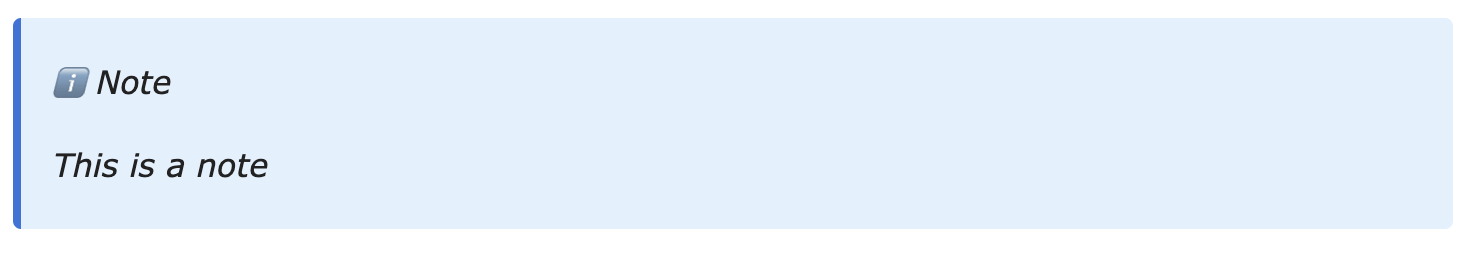
Add your own title by doing this.
1> [!NOTE] My note
2> This is a note
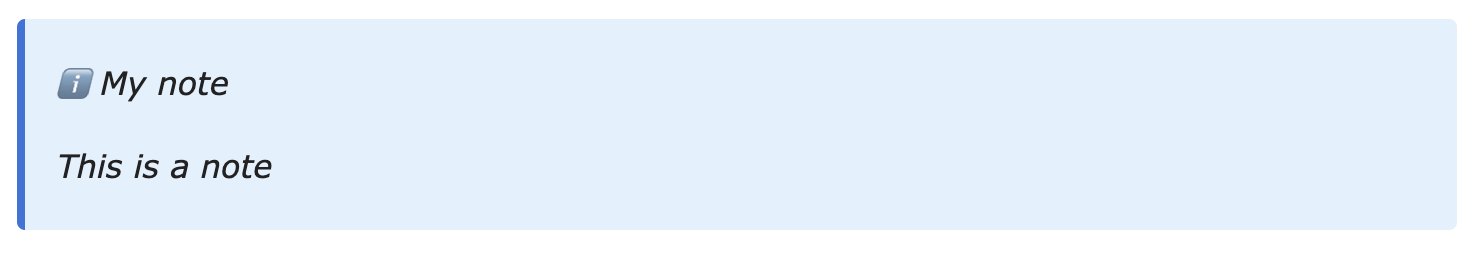
Or make it a warning like this.
1> [!WARNING]
2> This is a warning